×
Support & Resources
Payment Processing FAQs
Glossary of Terms
How to Avoid Chargebacks
Chargeback Reason Codes
Retrieval Request Codes
Credit Card Logos for Websites
Credit Card Logos for Websites
Display the credit cards your online business accepts directly on your website in order to avoid surprising your customers at checkout. Reduced confusion and increased buyer confidence will mean higher sales for your e-commerce business! These icons are free for you to use on your website.
Displaying these free credit card logos on your website will:
- Increase Buyer Confidence
- Increase Checkout Conversion
- Reduce Shopping Cart Abandonment
Select the credit card types you offer:
Logos for Visa and MasterCard
Select the size that suits you best, then copy and paste it into your website.
| Option A |
Then press Ctrl-C to copy the code: |
Option A |
Then press Ctrl-C to copy the code: |
Option A |
Then press Ctrl-C to copy the code: |
Option A |
Then press Ctrl-C to copy the code: |
Option A |
Then press Ctrl-C to copy the code: |
| Option A |
Then press Ctrl-C to copy the code: |
| Option A |
Then press Ctrl-C to copy the code: |
Option A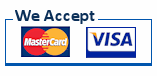 |
Then press Ctrl-C to copy the code: |
Option A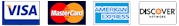 |
Then press Ctrl-C to copy the code: |
Option B |
Then press Ctrl-C to copy the code: |
Logos for MasterCard, Visa, Discover and American Express
Select the size and style that suits you best, then copy and paste it into your website.
Option A |
Then press Ctrl-C to copy the code: |
Option B |
Option C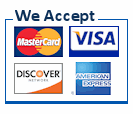 |
Then press Ctrl-C to copy the code: |
Option D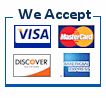 |
Then press Ctrl-C to copy the code: |
Logos for MasterCard, Visa, Diners Club and American Express
Select the size that suits you best, then copy and paste it into your website.
Option A |
Then press Ctrl-C to copy the code: |
Option B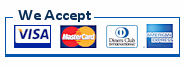 |
Then press Ctrl-C to copy the code: |
Option C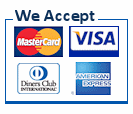 |
Then press Ctrl-C to copy the code: |
Option D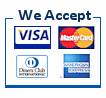 |
Then press Ctrl-C to copy the code: |
Logos for MasterCard, Visa and American Express
Select the size that suits you best, then copy and paste it into your website.
Option A |
Then press Ctrl-C to copy the code: |
Option B |
Then press Ctrl-C to copy the code: |
Option C |
Then press Ctrl-C to copy the code: |
Option D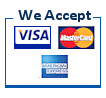 |
Then press Ctrl-C to copy the code: |
